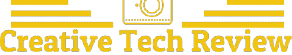If you are on the lookout for a high-end laptop that is both stylish and powerful, you might have come across the Asus Zenbook 14 Pro OLED. This premium laptop boasts impressive specifications, including a 4K OLED display and 11th-generation Intel Core processors. However, with so many laptops available in the market, it can be challenging to decide which one is the best for you. In this article, we will explore the Zenbook 14 Pro OLED and see if it lives up to its hype.
Introduction
Before we dive into the details, let us introduce the Zenbook 14 Pro OLED. This laptop is part of Asus’s premium line of Zenbooks that offer high-end features and sleek designs. The Zenbook 14 Pro OLED is the first Zenbook to come with an OLED display, which provides vivid colors and deep blacks. The laptop also features a slim and lightweight design, making it ideal for users who are always on the go.
Design and Build Quality
The Zenbook 14 Pro OLED has an impressive design and build quality. The laptop features an aluminum chassis that is both sturdy and lightweight. The lid has a brushed-metal finish, and the Asus logo on the top adds a touch of elegance. The laptop is only 16.9mm thick, making it one of the thinnest laptops in its class. The Zenbook 14 Pro OLED also comes with a full-size keyboard with backlit keys that provide comfortable typing.


Display and Audio
The highlight of the Zenbook 14 Pro OLED is its 14-inch OLED display. The 4K resolution and OLED technology provide stunning visuals with vibrant colors and deep blacks. The laptop also has a 100% DCI-P3 color gamut, which is ideal for professional photo and video editing. The display has a brightness of 400 nits, making it easy to use in bright environments.
The laptop’s speakers are also impressive, providing clear and crisp audio that is perfect for listening to music, watching videos, or making video calls.
Performance
Under the hood, the Zenbook 14 Pro OLED packs an 11th generation Intel Core i7 processor with 16GB of RAM. The laptop also comes with a 1TB NVMe SSD, providing ample storage for your files and applications. The Zenbook 14 Pro OLED runs on Windows 10 and has Intel Iris Xe graphics, which is suitable for light gaming and video editing.
Connectivity
The Zenbook 14 Pro OLED comes with a good selection of ports, including two Thunderbolt 4 ports, a full-size HDMI port, and a microSD card reader. The laptop also has Wi-Fi 6 and Bluetooth 5.0 for wireless connectivity.
Battery Life
One of the drawbacks of the Zenbook 14 Pro OLED is its battery life. The laptop has a 63Wh battery, which is relatively small for a laptop of its class. The laptop can last up to 8 hours on a single charge, but this can vary depending on usage.
Price and Value
The Zenbook 14 Pro OLED is a premium laptop that comes with a premium price tag. The laptop starts at around $1,500, which is quite expensive for a laptop. However, the laptop’s features and specifications justify its price tag, making it an excellent choice for users who require a high-end laptop.
Pros and Cons
To summarize, here are the pros and cons of the Zenbook 14 Pro OLED:
Pros
- Stunning OLED display
- Slim and lightweight design
- Good selection of ports
- Fast performance
- Suitable for professional photo and video editing
Cons
- Relatively short battery life
- Expensive price tag
Conclusion
The Zenbook 14 Pro OLED is an excellent laptop that is worth the hype. It has a stylish design, a beautiful OLED display, and powerful performance that can handle demanding tasks with ease. Unlike Gaming laptops,this laptop is highly portable and has a good selection of ports and connectivity options. If you’re looking for a high-performance laptop that is perfect for work and play, the ASUS ZenBook Pro 14 OLED is definitely worth considering.